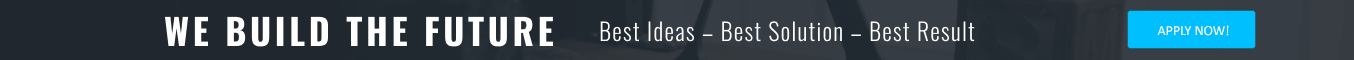I recently worked with a client on her PPP Loan forgiveness and found the process to be very straightforward and for loans under $150,000 borrowers can go direct to the SBA site.
> A PLP Loan Number, TIN (EIN, SS or ITIN)
> Worksheet with details of how the money was spent
A PLP number is a unique 10-digit code provided by the SBA to indicate that funds have been reserved for your loan. “PLP” stands for “Preferred Lending Partner.” Once you receive a PLP number, the underwriting process still needs to be completed before the loan is approved and funded.
We were able to get our PLP number from the Loan Documents which were on the Smartbiz Portal.
Here are the steps for completing the Loan Forgiveness Application:
1) Register or Login for Access
2) Confirm new account
3) Request takes 10 minutes or less
4) Enter EIN Number
5) Enter Loan Amount
6) Enter Business Account Information
7) # of Employees at time of application versus now
8) Enter Amount Spent on Payroll
9) Demographic Information (ownership, race, ethinicity, etc.)
My client was able to quickly and easily create a payroll worksheet for each month of the quarter she received the loan in as she only has 2 employees. And only 2.5 months of payroll covered her loan. Each business will be different so be prepared to list all other expenses where funds were used.
If your loan is greater than $150,000 then you many have to reach out your bank or the company who processed your PPP loan.